Operating
System and its Functionality:
By
Md. Farrukh Asif
Click Me to Explore
Detailed description of the Computer and its Components.
(Input Units)
A Complete and Detailed Definition with examples of Output
Devices (New Tech based)
The Central Processing Unit (CPU) Latest Enquiries
Memory Unit (I/O) Devices by Farrukh
The Basic Terminologies of Computer by Md. Farrukh Asif
Generation of Computer by Md. Farrukh Asif
The Evolution of Computer Languages(Part-I) by Md. Farrukh
Asif
The Evolution of Computer Languages(Part-II) by Md. Farrukh
Asif
Computer Network Topologies
By Md. Farrukh Asif
Communication Protocols
by “Md Farrukh Asif”
Basic Computer's Features and Use by Md. Farrukh Asif
Operating System and its Functionality: by Md. Farrukh Asif
Batch OS and Time Sharing OS by Md. Farrukh Asif
Real-Time Operating Systems (RTOS): Explained Simply
The Wider
Use of Microkernel and its Components in OS
Fundamentals of Computer MCQs with Answers
A computer system's working depends on the OS at
the base level. Further, it performs all the functions like handling memory, processes, the
interaction between hardware and software, etc. Now, let us study the need for
the operating system.
Need for Operating System
1. Interface between the user and the computer
The operating system (OS) makes computer interactions very
user-friendly. It offers various features and a graphical user interface (GUI)
that simplifies computer usage. Users can interact effortlessly by clicking the
mouse or using the keyboard. Overall, the OS significantly enhances work
efficiency and ease of use.
2. Booting
Booting is the process of initiating the
computer. When the CPU is initially turned ON, there is nothing stored in the
memory. Therefore, to kickstart the computer, we load the operating system into
the main memory. Consequently, loading the OS into the main memory to initiate
the computer is considered booting. Therefore, the OS facilitates the
computer's startup when the power is turned ON.
3. Managing the input/output devices
The operating system (OS) plays a crucial role in managing
various input/output devices. It determines the allocation of devices to
different programs or processes, as well as the timing of their usage.
Additionally, the OS is responsible for controlling the assignment and release
of devices.
4. Multitasking
The operating system (OS) is essential for running multiple applications simultaneously on a computer. It plays a crucial role in multitasking by managing memory and other devices, ensuring seamless performance when running multiple applications at the same time.
5. Platform for other application software
Users need various application programs to carry out
specific tasks on the system. The OS plays a crucial role in managing and
controlling these applications to ensure their efficient operation.
Essentially, it serves as the bridge between the user and the applications.
Some other uses/needs for operating systems are:
6. Manages the memory
It helps in managing the main memory of the computer.
Moreover, It allocates and deallocates memory to all the applications/tasks.
7. Manages the system files
It helps to manage files on the system. As we know, all the
data on the system is in the form of files. It makes interaction with the files
easy.
8. Provides Security
It keeps the system and applications safe through
authorization. Thus, the OS provides security to the system.
9. Acts as an Interface
It is an interface between computer hardware and software.
Moreover, it is an interface between the user and the computer.
Types of Operating System
The operating system can be of different types. They are as
follows:
1. Batch OS
In this system, the OS does not forward the jobs/tasks
directly to the CPU. It works by grouping together similar types of jobs under
one category. Further, we name this group as a ‘batch’. Hence, the name batch
OS.
Examples are the payroll system, bank statements, etc.
2. Time-Shared OS
When more than one task takes place on the system it is
called time-shared OS. As multiple tasks can run at the system at a time as per
requirement. Hence, they all share the CPU time one by one. Therefore, we also
name it multitasking. The time that each task gets is called quantum.
A fixed interval of time is decided for each task. When the
first task executes for that period of time, the second task executes, and so
on. Examples are UNIX etc.
3. Distributed OS
In this system, there is more than one CPU present. The OS
distributes the tasks among all the processors. The processors do not share any
memory or clock time. OS handles all communication between them through various
communication lines.
Examples are LOCUS etc.
4. Network OS
In these OS various systems are connected to a server. It
allows the system to share resources such as files, printers, applications,
etc. Moreover, it gives the capability to serve to manage these resources.
Examples are UNIX, LINUX, Microsoft Windows Server 2008,
etc.
5. Real-Time OS (RTOS)
In these systems, the time interval for processing and
responding to inputs is very small. Therefore, due to this quality, these are
used in real-time situations. For example in missile systems, robots, etc.
***
See You Again ***
===================
===
Share,
Like and Comments
======================

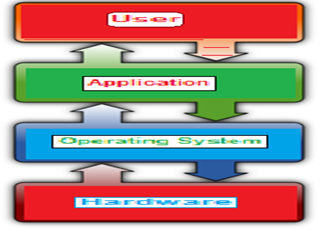
No comments:
Post a Comment