Click Me to Explore
Detailed description of the Computer and its Components.
(Input Units)
A Complete and Detailed Definition with examples of Output
Devices (New Tech based)
The Central Processing Unit (CPU) Latest Enquiries
Memory Unit (I/O) Devices by Farrukh
The Basic Terminologies of Computer by Md. Farrukh Asif
Generation of Computer by Md. Farrukh Asif
The Evolution of Computer Languages(Part-I) by Md. Farrukh
Asif
The Evolution of Computer Languages(Part-II) by Md. Farrukh
Asif
Computer Network Topologies
By Md. Farrukh Asif
Communication Protocols
by “Md Farrukh Asif”
Basic Computer's Features and Use by Md. Farrukh Asif
Operating System and its Functionality: by Md. Farrukh Asif
Batch OS and Time Sharing OS by Md. Farrukh Asif
Real-Time Operating Systems (RTOS): Explained Simply
The Wider
Use of Microkernel and its Components in OS
Fundamentals of Computer MCQs with Answers
This article will cover the
Batch Os and Time Sharing OS by Md. Farrukh
Asif in detail.
I think it will be very beneficial to the
students who are learning computer skills and in BCA.
What is a Batch Operating System?
Batch processing was very popular in the 1970s. The
jobs were executed in batches. People used to have a single computer known as
a mainframe. Users using batch operating systems do not interact directly
with the computer. Each user prepares their job using an offline device like a
punch card and submits it to the computer operator. Jobs with similar requirements
are grouped and executed as a group to speed up processing. Once the
programmers have left their programs with the operator, they sort the programs
with similar needs into batches.
The batch operating system grouped jobs that perform similar
functions. These job groups are treated as a batch and executed simultaneously.
A computer system with this operating system performs the following batch-processing activities:
A job is a single unit that consists of a preset sequence of
commands, data, and programs.
Processing takes place in the order in which they are
received, i.e., first come, first serve.
These jobs are stored in memory and executed without the
need for manual information.
When a job is successfully run, the operating system
releases its memory.
Characteristics of Batch Operating System
There are various characteristics of the Batch Operating
System. Some of them are as follows:
In this case, the CPU executes the jobs in the same sequence
that they are sent to by the operator, which implies that the task sent to
the CPU first will be executed. It's also known as the 'first come,
first serve'
The word job refers to the command or instruction that the
user and the program should perform.
A batch operating system runs a set of user-supplied instructions
composed of distinct instructions and programs with several similarities.
When a task is successfully executed, the OS releases the
memory space held by that job.
The user does not interface directly with the operating
system in a batch operating system; rather, all instructions are sent to the
operator.
The operator evaluates the user's instructions and creates a
set of instructions having similar properties.
Advantages
Ø
There are various advantages of the Batch
Operating System. Some of them are as follows:
Ø
It isn't easy to forecast how long it will take
to complete a job; only batch system processors know how long it will take to
finish the job in line.
Ø
This system can easily manage large jobs again
and again.
Ø
The batch process can be divided into several
stages to increase processing speed.
Ø
When a process is finished, the next job from
the job spool is run without any user interaction.
Ø
CPU utilization gets improved.
Disadvantages
Ø
There are various disadvantages of the Batch
Operating System. Some of them are as follows:
Ø
When a job fails once, it must be scheduled to
be completed, and it may take a long time to complete the task.
Ø
Computer operators must have full knowledge of
batch systems.
Ø
The batch system is quite difficult to debug.
Ø
The computer system and the user have no direct
interaction.
Ø
If a job enters an infinite loop, other jobs
must wait for an unknown period of time.
Multiuser Operating System
A multi-user operating system allows many users to share
processing time on a powerful central computer from different terminals. The
operating system accomplishes this by rapidly switching between terminals, each
of which receives a limited amount of processor time on the central computer.
The operating system changes among terminals so quickly that each user seems to
have continuous access to the central computer. If there are many users on a
system like this, the time it takes the central computer to reply can become
more obvious.
Examples of Multiprogramming Operating System
There are various examples of multiprogramming operating
systems, including download apps, transfer data, MS Excel, Google
Chrome, Firefox browser, and many more apps. Other examples are Windows
O/S, UNIX O/S, and Microcomputers such as XENIX, MP/M, and ESQview.
Advantages:
Ø
It provides less response time.
Ø
It may help to run various jobs in a single
application simultaneously.
Ø
It helps to optimize the total job throughput of
the computer.
Ø
Various users may use the multiprogramming
system at once.
Ø
Short-time jobs are done quickly in comparison
to long-time jobs.
Ø
It may help to improve turnaround time for
short-time tasks.
Ø
It helps in improving CPU utilization and never
gets idle.
The resources are utilized smartly.
Disadvantages
Ø
There are various disadvantages of the
multiprogramming operating system. Some of the disadvantages are as follows:
Ø
It is highly complicated and sophisticated.
Ø
The CPU scheduling is required.
Ø
Memory management is needed in the operating
system because all types of tasks are stored in the main memory.
Ø
The harder task is to handle all processes and
tasks.
Ø
If it has a large number of jobs, then long-term
jobs will require a long wait.
***
See You Again ***
===================
===
Share,
Like, and Comments
======================
What is a Time Sharing System?
Definition: Time-sharing means sharing time into multiple slots in several processes. Time sharing system
allows multiple clients to get access to specific system resources at
once from different remote locations and it is a logical extension of a multi-programming system. In this technique, the time of a single processor is shared among multiple users over the entire network system simultaneously.
Time Shared System in Operating System (OS)
Definition: A shared Operating System is also known as a Multi Tasking
Operating System. A time-sharing operating system implements CPU scheduling
and a multi-programming system which to deliver to every user a small piece of
operating time. The technique of the time-sharing system relates to batch
processing systems.
A Time-sharing Operating system delivers direct access to
multiple users while splitting CPU time among all users according
to the scheduling system, and this operating system assigns a set of time for
every user. When this time slot gets a time-out session then it
forwards its own control to further users over this system. The time slot is getting
very small and all users are provided various impressions which contain their own
CPU as the sole owner of the CPU. This small frame of time duration where all users
grab the attention of the CPU, is called the “Time Slice or Quantum“.
Diagram of Time Sharing Operating System
Examples of Time Sharing Operating System
For example, In a transaction processing system,
all types of processors can execute every user program in a small burst or quantum of computation, like when n users exist, then
every user is capable of grabbing a time quantum.
Some Examples of Time Sharing Operating System
Ø
UNIX
Ø
Multics
Ø
Linux
Ø
Windows 2000 server
Ø
Windows NT server
Ø
TOPS-10 (DEC)
Ø
TOPS-20 (DEC)
Features of Time Sharing of Operating System
Ø
Each user grabs dedicated time for all
operations.
Ø
Multiple online users can use the same computer at the same time.
Ø
End users feel that they monopolize the
computer system.
Ø
Better interaction between users and
computers.
Ø
User’s request can be made in small-time
response.
Ø
It does not need longer have to wait for the last
task to end to get the processor.
Ø
It can make quick processing with a lot
of tasks.
Advantages of Time Sharing of Operating System
Ø
It delivers quick response.
Ø
Every task makes the same opportunity.
Ø
Easy to use and user-friendly
Ø
It helps to increase the performance of the entire
system.
Ø
Multiple applications can be run at once.
Ø
More efficient and convenient to use
Ø
It eliminates replication of software.
Ø
Interactive computing
Ø
Decrease paperwork
Ø
It decreases CPU idle time.
Disadvantages of Time-Sharing Operating System
Ø
It creates reliability issues.
Ø
Less security and integrity data and user
programs
Ø
Issue of data communication
It consumes many system resources.
Hang up the problem, so it must have higher
specification hardware components because there are a lot of users and
other applications working at once.
***
See You Again ***
===================
===
Share,
Like, and Comments
======================

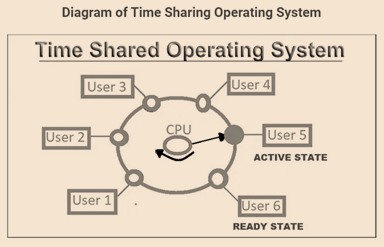
No comments:
Post a Comment